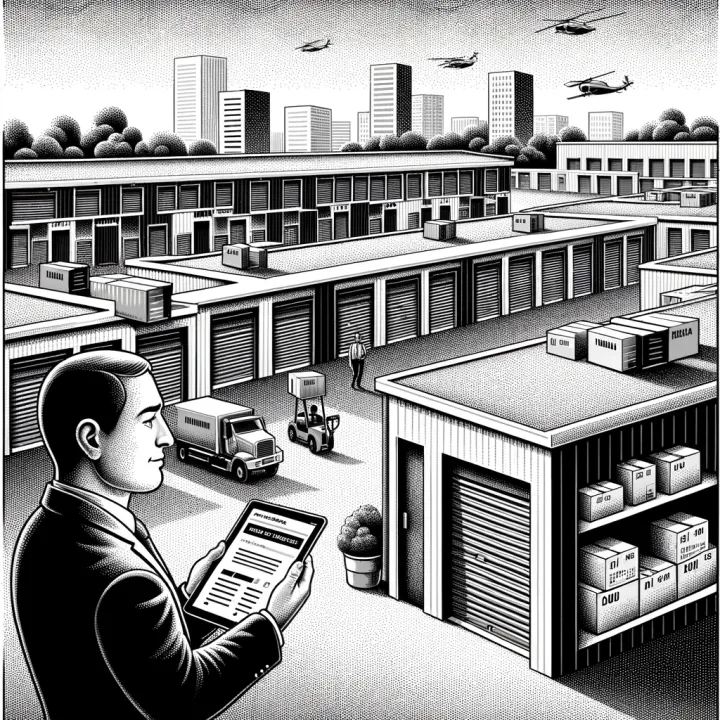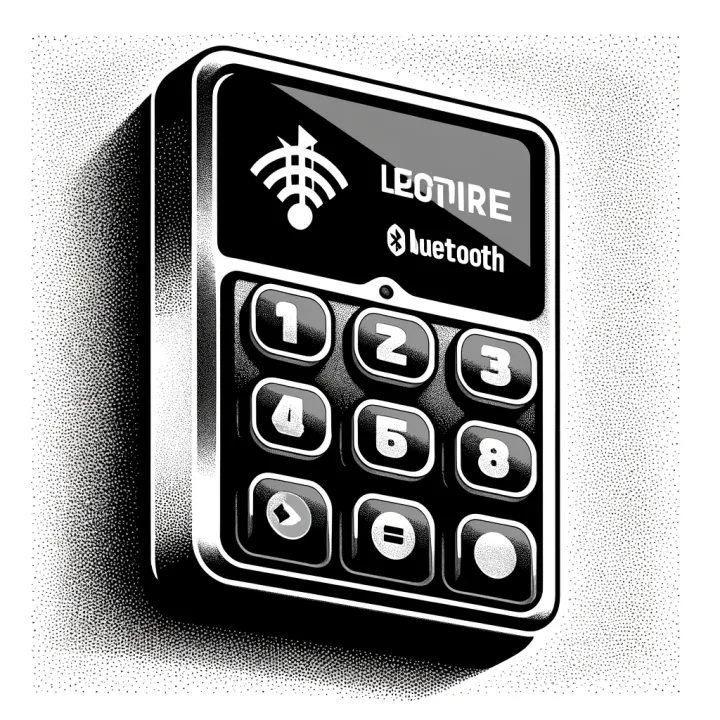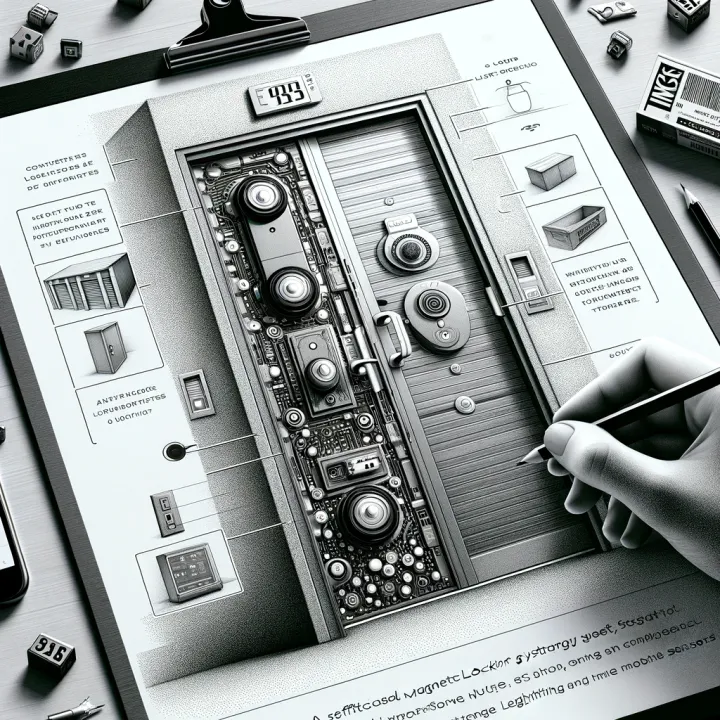🔑 Unlock the 🚀 Power of Your Google Biz Profile: Self-Storage Magic! 🏪
💥 Supercharge your self-storage brand with the ultimate Google Business Profile guide! 🌟 Stand out, attract customers, and watch your business soar! 📈 🛰️
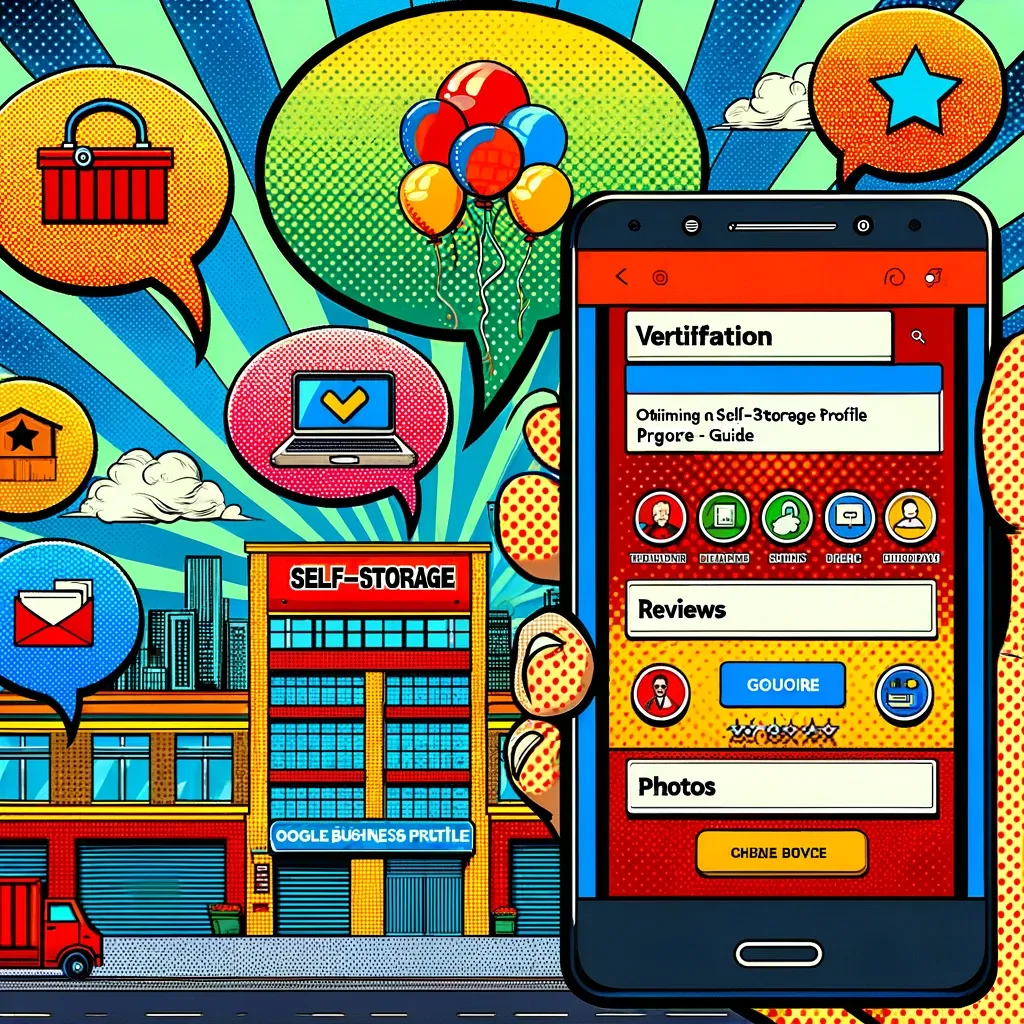
As a self-storage operator in the digital age, your Google Business Profile (GBP) is more than just an online listing – it's a powerful marketing tool and the ultimate gateway to your brand. With a well-optimized and engaging GBP, you can increase your online visibility, enhance your credibility, and provide potential customers with a seamless and informative experience that sets you apart from the competition.
In this comprehensive guide, we'll explore the step-by-step process of setting up, verifying, and optimizing your Google Business Profile, ensuring that your self-storage facility stands out in local search results and on Google Maps.
The Paramount Importance of Your Google Business Profile
Your Google Business Profile is often the first touchpoint potential customers have with your self-storage brand, making it a crucial component of their decision-making process. A well-crafted and optimized GBP can significantly impact your online visibility, credibility, and, ultimately, your bottom line.
Consistency is Key: Aligning Your Online and Offline Presence
Consistency across all your online and offline channels is paramount in building a solid and trustworthy brand presence. Your Google Business Profile should serve as the central hub, accurately reflecting and seamlessly integrating with the information provided on your website, social media profiles, print materials, and any other marketing collateral.
- Ensure Consistent Business Information: Your business name, address, phone number, website URL, and other essential details should be identical across all platforms, including your GBP, website, social media pages, and offline marketing materials.
- Align Branding Elements: Maintain a cohesive brand identity using consistent taglines, hashtags, and visual elements (such as logos and color schemes) across your GBP, website, and social media channels.
- Reinforce Key Messages and Value Propositions: The messaging and value propositions you communicate through your GBP should align with the messaging on your website, social media, and other marketing efforts, reinforcing your brand's unique selling points.
Why Multiple Listings Can Harm Your Business
While creating multiple Google Business Profiles for your self-storage facility may be tempting, doing so can be detrimental to your online presence and credibility. Google considers duplicate listings a violation of its guidelines, which can lead to suspension or removal of your listings.
Furthermore, having multiple listings can create confusion for potential customers, as they may encounter conflicting information or ratings, ultimately eroding trust in your brand. Maintaining a single, authoritative Google Business Profile that serves as the definitive source of information about your self-storage facility is crucial.
Step 1: Set Up a Dedicated Google Account
Before creating or claiming your Google Business Profile, we recommend setting up a dedicated Google account for your listing. Why?
- Separation of Personal and Business: By creating a separate account, you can keep your personal emails and activities separate from your business operations, promoting better organization and professionalism.
- Collaboration and Access Control: With a dedicated account, you can grant access to multiple team members, enabling seamless collaboration and ensuring that your GBP is consistently managed and updated.
Step 2: Create or Claim Your Google Business Profile
Once you set up your dedicated Google account, it's time to create or claim your self-storage facility's Google Business Profile.
Creating a New Profile:
- Visit google.com/business and sign in with your dedicated Google account.
- Click "Add your business to Google" and follow the prompts to enter your business details.
- Select the appropriate category (e.g., "Self Storage Facility") and provide your business address or service area.
- Complete the remaining steps, including contact information and website URL.
Claiming an Existing Profile:
- Search for your business name on google.com/business.
- If a listing appears, click on it and follow the prompts to claim ownership.
- Verify your affiliation with the business through the provided verification methods.
Step 3: Verify Your Business
Google requires businesses to verify their listings to ensure accuracy and legitimacy. There are several verification methods available, and Google will typically suggest the most appropriate one for your business. However, not all will be available to you.
Phone Verification:
- Provide your business phone number during the setup process.
- Google will call this number with an automated message containing a verification code.
- Enter the code on the verification page to complete the process.
Postcard Verification:
- If prompted, request a postcard to be sent to your business address.
- Once received, sign in to your GBP and enter the verification code printed on the postcard.
Video Verification (for service-area businesses):
- Record a short video showcasing your business and its legitimacy.
- Include elements such as branded vehicles, equipment, business cards, or proof of address.
- Upload the video during the verification process and follow any additional prompts.
Once your listing is verified, optimizing it for maximum visibility and engagement is time. Here's how to make your self-storage facility's GBP stand out:
Basic Information:
- Ensure your business name, address, phone number, and website URL are accurate and consistent across all platforms.
- Craft a compelling and attention-grabbing business description that highlights your facility's unique features and amenities. Don't be afraid to inject some humor or personality – a little creativity can go a long way!
- Set your correct operating hours, including any special holiday hours or temporary closures.
Visual Content:
- Upload high-quality, professional photos showcasing your facility's exterior, interiors, units, and amenities. Invest in virtual tours for an immersive experience.
- Regularly update your photos to keep your listing fresh and engaging, showcasing any facility upgrades or renovations.
- Consider creating a branded cover photo or video to make your listing pop.
Services and Attributes:
- Add relevant services and amenities offered at your self-storage facility (e.g., climate-controlled units, truck rental, moving supplies).
- Utilize relevant attributes such as "Secure Facility," "24/7 Access," or "Drive-up Units" to highlight your facility's features.
- Encourage customers to leave reviews and promptly respond to positive and negative feedback, demonstrating excellent customer service.
Engage with Customers:
- Enable the messaging feature to allow customers to contact you directly through your GBP.
- Respond promptly to messages, inquiries, and reviews, fostering a positive customer experience.
- Monitor your GBP insights to track performance and customer engagement, making data-driven decisions to optimize your listing further.
Step 5: Stay Up-to-Date and Consistent
Your Google Business Profile is a dynamic representation of your self-storage brand, so it's essential to keep it up-to-date and consistent with your other online platforms.
- Regularly review and update your business information, hours, services, and amenities to reflect changes or additions.
- Consistently add new photos and virtual tours to showcase any facility upgrades or renovations.
- Monitor and respond to customer reviews promptly, addressing any concerns or feedback.
- Ensure your GBP information is consistent with your website, social media profiles, and other online listings.
Following these steps and embracing creativity and engagement will create a compelling and informative Google Business Profile as the ultimate gateway to your self-storage brand. With a well-optimized and verified listing, you'll increase your online visibility, enhance your credibility, and provide potential customers with a seamless and informative experience, ultimately driving more inquiries, reservations, and business success.
Remember, optimizing your Google Business Profile is an ongoing process. Regularly updating and engaging with your listing will not only keep your information accurate but also demonstrate your commitment to providing excellent customer service and staying ahead of the competition in the ever-evolving digital landscape.
🔒📚 Hi! I'm Eric Manning, a self-storage operations nerd, and lifelong learner. 🗝️ My articles blend industry know-how with a dash of humor and wisdom. Whether you're a storage newbie or a pro, join me as we explore the world of storage, one witty insight at a time! 📦😊🔑