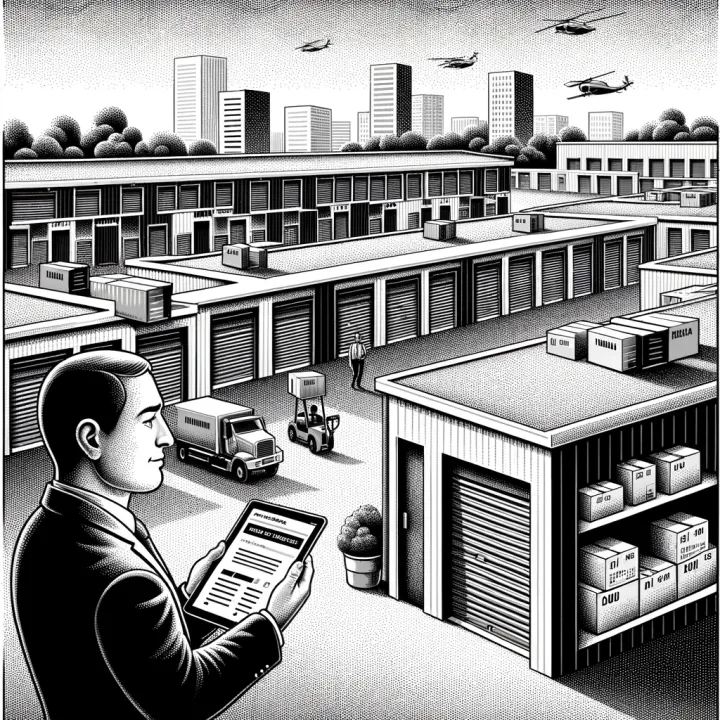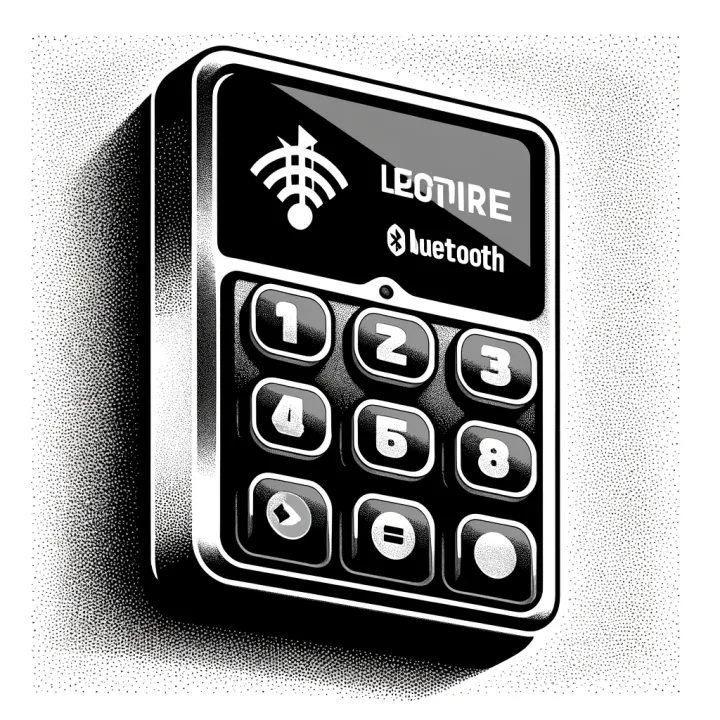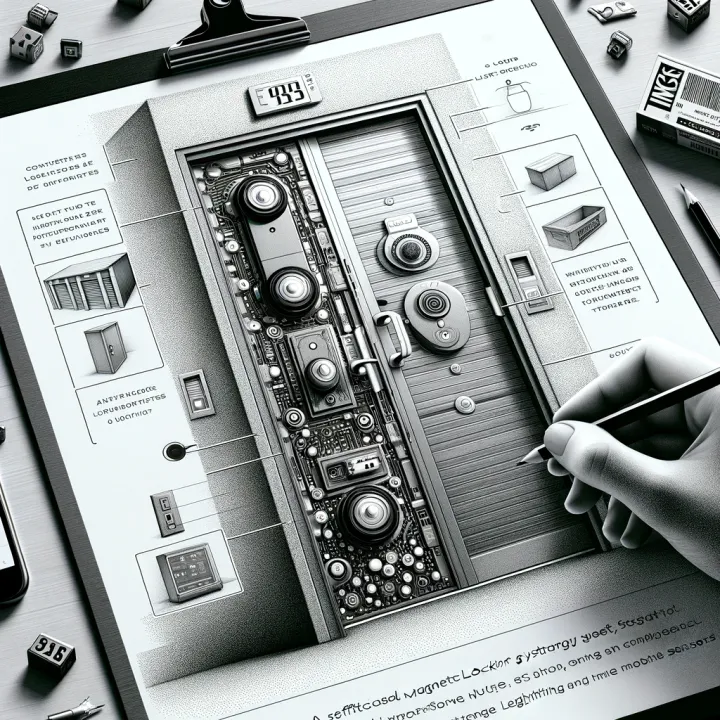SSL Shenanigans: How Not to Let Your Web Security Turn into a Soap Opera 🤦♂️🔒
Dive into the drama of SSL reissuance with a twist of humor. It's like a sitcom, but for web security! 😂🔐

Navigating the Challenges of SSL Certificate Reissuance for Self-Storage Websites
In today's digital age, securing your self-storage website is non-negotiable. One of the cornerstones of web security is the SSL (Secure Sockets Layer) certificate, a digital passport that establishes a secure link between your website and your customers' browsers. Think of it as the digital equivalent of a handshake between your site and your users, assuring them that their data is safe with you. However, there comes a time when this digital handshake needs to be renewed, a process known as SSL certificate reissuance. This process, while crucial, can be fraught with challenges. Let's demystify this process and ensure that your self-storage website remains a trusted destination for your customers.
Why Reissue SSL Certificates?
SSL certificates have a set expiry date, typically one year from issuance. Reissuing them is like renewing your driver's license: it ensures continuity of your digital identity and security. Reasons for reissuance might include updating your website's encryption, the certificate expiring, or changes to your website's domain information. It's a critical maintenance task that preserves the integrity of the secure connections your site establishes with users.
Preparing for Reissuance
Before diving into the reissuance process, it's important to conduct a thorough check of your current SSL setup. This involves:
- Checking Expiry Dates: Use online tools to check your SSL certificate's expiry date. Mark this date well in advance to avoid last-minute rushes.
- Reviewing Certificate Details: Ensure that all details, like your organization's name and domain, are accurate and up-to-date.
- Generating a CSR (Certificate Signing Request): This is akin to filling out an application for a new SSL certificate. It includes your site's details and the public key that will be included in the certificate. This CSR is then sent to a Certificate Authority (CA), the entity that issues SSL certificates, as part of the reissuance request.
The Reissuance Process
- Initiate the Process: Log into your CA's platform and look for the reissue or renew option. You'll be asked to submit the CSR you generated earlier.
- Domain Validation: The CA needs to verify that you truly own the domain for which the SSL is being issued. This is often done through email verification or by asking you to place a specific text record in your DNS settings. Imagine this as the CA asking for proof of address before renewing your driver's license.
- Installation: Once the CA has reissued your certificate, you'll receive files to install on your server. This step is critical and should be done carefully to avoid any interruptions in your website's availability.
DNS and Its Role in SSL Reissuance
DNS, or the Domain Name System, is like the internet's phone book. It translates human-friendly domain names into IP addresses that computers use to connect to each other. When you're asked to add a text record for domain validation, you're essentially adding a new entry into this phone book. This record is a sign to the CA that you control the domain in question.
The update to your DNS settings needs to propagate across the internet, a process that can take up to 48 hours, though it's often much quicker. During this time, it's crucial to monitor your site for any potential issues that could arise due to DNS changes.
Common Challenges and Solutions
- Downtime: Incorrectly updating DNS settings or SSL installation errors can cause your site to become temporarily inaccessible. To mitigate this risk, perform these updates during off-peak hours and always back up current settings before making changes.
- Propagation Delays: DNS changes don't take effect instantly. Use online tools to monitor the propagation of your DNS updates and confirm that the CA can see the changes. If delays extend beyond 48 hours, reach out to your DNS provider for support.
- Validation Issues: Sometimes, the CA might not be able to verify your domain through the provided text record. This could be due to propagation delays or incorrect record entry. Double-check the record's accuracy and, if necessary, contact your CA's support team for assistance.
After Reissuance
Once the new SSL certificate is installed, and your website is running smoothly, it's crucial to:
- Test Your Site: Use SSL verification tools to ensure that the certificate is correctly installed and that there are no security warnings.
- Notify Your Team: Inform your team about the update to avoid any confusion regarding site security warnings or performance issues.
- Document the Process: Keep a record of the reissuance process, including any issues encountered and how they were resolved. This can be invaluable for future reissuances.
Conclusion
SSL certificate reissuance is a vital part of maintaining your self-storage website's security and customer trust. While it involves several technical steps, understanding the process and preparing for potential challenges can make it a smooth experience. By ensuring that your SSL certificates are up to date, you're not just complying with best practices for web security; you're also reinforcing your commitment to protecting your customers' sensitive information. This is particularly important in the self-storage industry, where trust and reliability are key to customer retention and acquisition.
Looking Forward
As web technologies evolve, so too do the methods for securing websites. Staying informed about the latest in SSL/TLS protocols, DNS management strategies, and certificate authority policies will ensure that your site remains secure and ahead of potential vulnerabilities. Consider subscribing to security blogs, attending webinars, and participating in forums dedicated to web administration and cybersecurity.
Leveraging Automation
For many web administrators, managing SSL certificates across multiple domains can be daunting. Automation tools like Let's Encrypt, which offer free SSL certificates with automatic renewal, can significantly reduce the manual effort required. Additionally, deploying DNS management tools that offer real-time monitoring and alerts for your DNS records can help preemptively identify and resolve issues before they impact your website.
Engaging with Your Community
The challenges you face in managing SSL certificates and DNS settings are not unique. Engaging with the web administrator community, especially those within the self-storage industry, can provide insights into common issues and innovative solutions. Online forums, LinkedIn groups, and industry conferences are excellent venues for sharing experiences and learning from your peers.
Final Thoughts
The reissuance of SSL certificates, while a technical and sometimes challenging task, is a cornerstone of maintaining a secure and trustworthy online presence for your self-storage business. By approaching this process with careful planning, attention to detail, and an openness to leveraging new technologies and community insights, you can ensure that your website remains a safe harbor for your customers' digital interactions with your business. Remember, in the digital realm, security is not just about protecting data; it's about building and maintaining the trust that is so crucial to customer relationships in the self-storage industry.