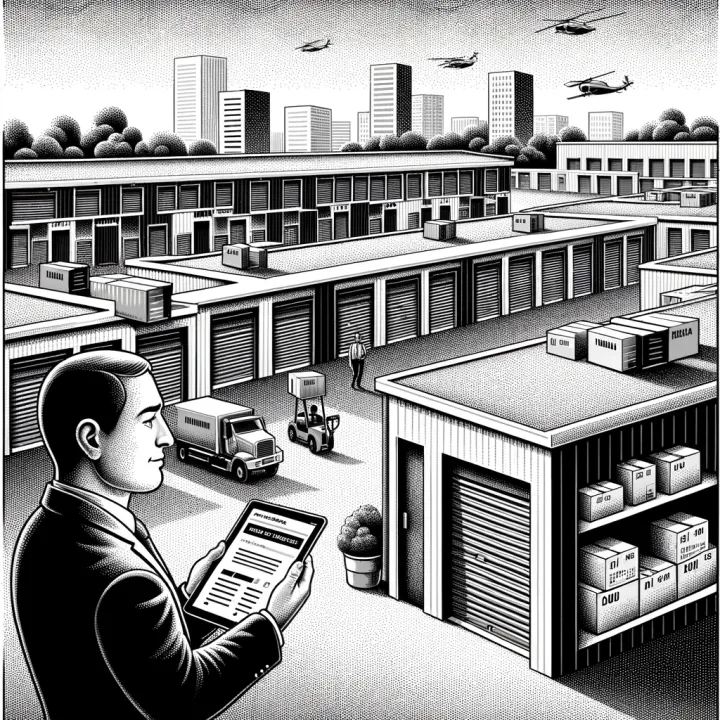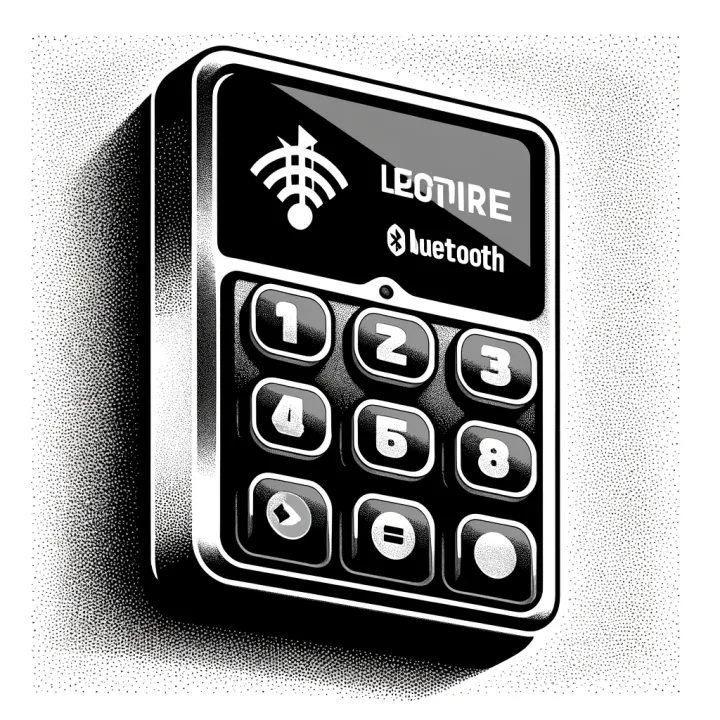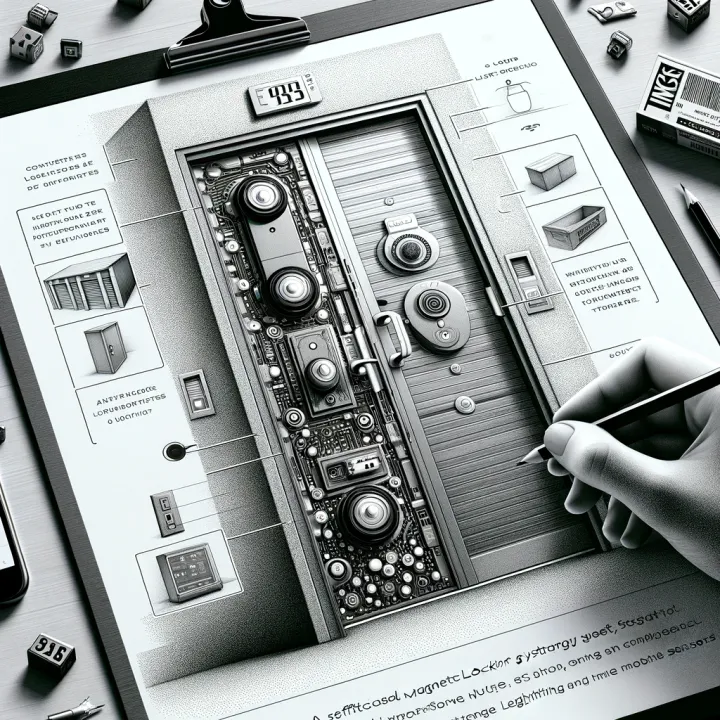Lock Down Your Data: SSL Certificates Unlocked!
Seal your site's security with SSL, turning digital nooks into Fort Knox. Click, lock, and LOL as we decrypt the mystery!

Let's dive into how to make your self-storage website super secure, using easy-to-understand explanations that don't need a tech dictionary to get:
What is an SSL Certificate?
Imagine you’re sending a letter to a friend but don’t want anyone else to read it. An SSL certificate is like a special envelope that only you and your friend can open. It keeps the letter (or, in this case, data) safe while it travels from your computer to the website and back.
Types of SSL Certificates
- Domain Validated (DV): This is like a basic ID check. If the website can prove it owns the domain (like showing an ID card), it gets this certificate. It’s quick and covers basic security needs.
- Organization Validated (OV) and Extended Validation (EV): These require more thorough checks, similar to a background check. The website must prove not just ownership of the domain but also provide more details about the organization behind it. It’s like verifying both the ID card and additional documents for extra security.
Choosing a Certificate Authority (CA)
A CA is like the trusted friend you go to when you want to send a secure message. You want to make sure this friend is reputable and that they will ensure your message is delivered safely. In the digital world, this friend verifies your website and issues the SSL certificate.
Generating a CSR (Certificate Signing Request)
Creating a CSR is like filling out a form to request that special envelope for your letter. You provide details about yourself and your website, which the CA uses to create your SSL certificate.
Completing Domain Validation
This step is like the CA calling you to make sure you live where you say you do. You might need to put a sign in your window (or add a record to your website’s DNS) to prove it’s really your house. Once you do, they know sending you the envelope is safe.
Installing Your SSL Certificate
Once you have your special envelope (SSL certificate), you must put it on your website. This process varies depending on where your website lives (your hosting environment). It’s like telling the postal service to use that envelope for all your letters.
Maintaining Your SSL Certificate
- Regular Updates: SSL certificates expire, just like a passport. It would be best to renew them regularly to keep your website’s data safe.
- Stay Informed on Best Practices: The world of web security changes fast, so keeping up with the latest safety measures is like ensuring your house is always secure.
- Monitor Your Site's Security: Just as you’d regularly check your home’s locks and security system, you should monitor your website’s SSL certificate and overall security.
By wrapping your self-storage website in this “special envelope,” you’re making sure customer data is safe and telling the world that you’re a trustworthy business. In a way, it’s like putting a big, friendly sign on your door that says, “Your stuff is safe with us.”
🔒📚 Hi! I'm Eric Manning, a self-storage operations nerd, and lifelong learner. 🗝️ My articles blend industry know-how with a dash of humor and wisdom. Whether you're a storage newbie or a pro, join me as we explore the world of storage, one witty insight at a time! 📦😊🔑