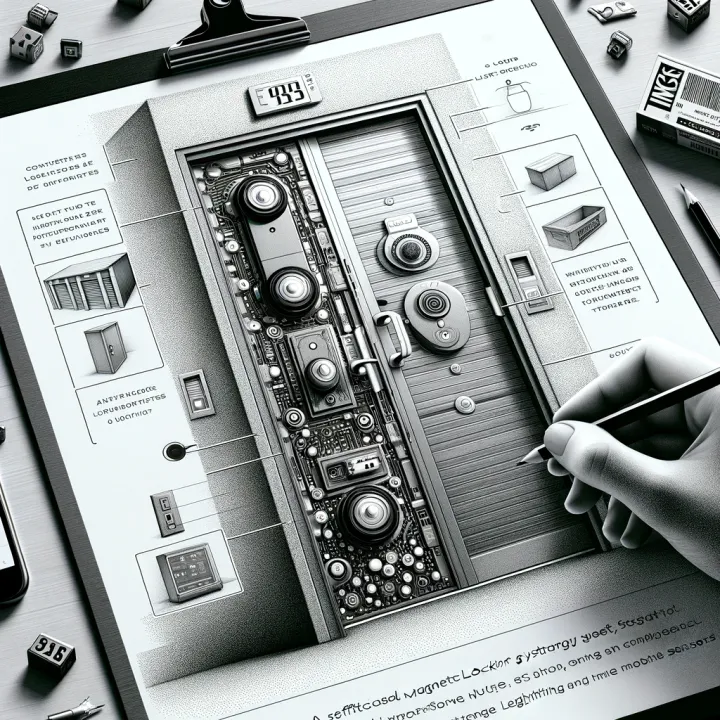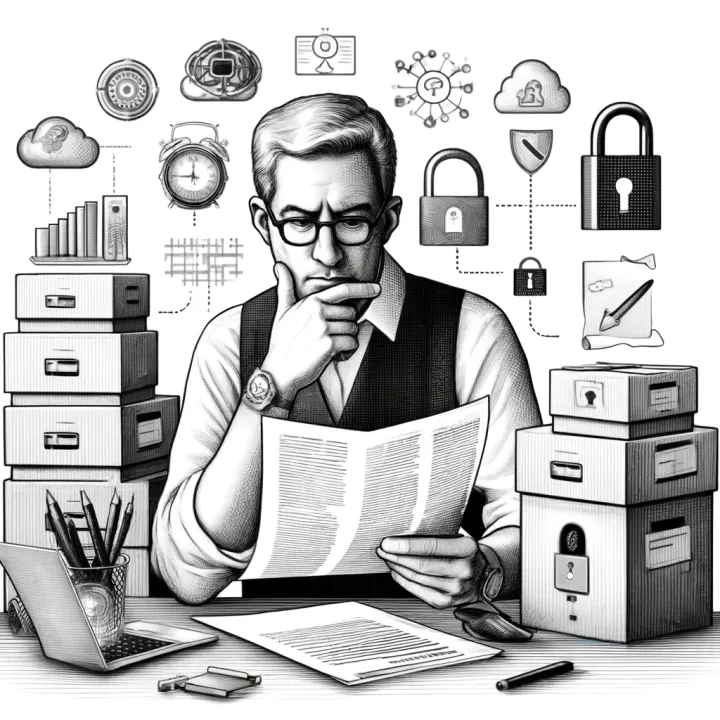Don't Get Phished! SPF, DKIM, & DMARC Walk Into a Bar...
Dive into the comedic saga of email security where SPF, DKIM, and DMARC team up to tackle phishing, one laugh at a time.

Leveraging TXT Records for Enhanced Email Security in the Self-Storage Industry
Email communication is a vital bridge between self-storage businesses and their customers in today's digital age. Whether it's for sending booking confirmations, payment invoices, or promotional offers, the integrity and security of email interactions are paramount. Unfortunately, the ubiquitous nature of email also makes it a prime target for cyber threats like phishing attacks, where attackers impersonate a business to steal sensitive information. To combat this, leveraging TXT records for email security is not just an option; it's a necessity.
Understanding TXT Records: The Basics
Before diving deep into the world of email security, let's unravel what TXT records are in a way that's easy to grasp. Imagine your domain name (like yourbusiness.com) as your online property's address in the vast internet neighborhood. A TXT record, then, is akin to a note or a sign you post outside your property. This note isn't for your visitors but for the postman (in this case, email servers) to see and understand certain rules or verification codes about your property.
TXT records are part of the Domain Name System (DNS), which acts as the internet's phonebook, translating human-friendly domain names into computer-friendly IP addresses. These records are versatile and can be used for various purposes, including email authentication methods that help verify the sender's legitimacy.
The Role of TXT Records in Email Security
The integrity of email communication is critical for self-storage businesses. When a customer receives an email from your domain, you want them to trust that it's yours. Here's where TXT records come into play. They serve as the backbone for three main email authentication techniques: SPF, DKIM, and DMARC.
1. Sender Policy Framework (SPF)
SPF allows you to specify which mail servers are permitted to send emails on behalf of your domain. It's like giving a list to the email world, saying, "These are the only post offices allowed to deliver mail from my address." When an email is received, the recipient's server checks this list. If the email comes from a server not on the list, it's considered suspicious.
2. DomainKeys Identified Mail (DKIM)
DKIM adds a digital signature to emails sent from your domain. Think of it as sealing your letters with a unique wax seal that only you have. When your email reaches its destination, the recipient can check the seal to ensure that the letter hasn't been tampered with and that it indeed comes from you.
3. Domain-based Message Authentication, Reporting & Conformance (DMARC)
DMARC builds on SPF and DKIM by telling email receivers what to do if an email doesn't pass these authentication checks. It's like adding instructions to your mail saying, "If the letter doesn't have my seal (DKIM) or comes from an unauthorized post office (SPF), here's how I want you to handle it." DMARC can instruct recipients to either do nothing, quarantine the email, or reject it outright.
Implementing TXT Records for Enhanced Email Security
Now that we've outlined the importance and function of these TXT records, let's walk through the steps to implement them for your self-storage business's domain. The process involves adding specific TXT records to your DNS settings through your domain registrar or web hosting service.
Step 1: Set Up SPF
- Create an SPF record: This is a TXT record that lists all the servers authorized to send emails on behalf of your domain. An example SPF record looks something like this:
v=spf1 include:_spf.google.com ~all, which means emails sent from Google's servers are allowed, and emails from any other servers should be treated with suspicion (~all).
Step 2: Implement DKIM
- Generate a DKIM key pair: This involves creating a public and a private key. The private key is kept secret on your email server, while the public key is shared through a TXT record.
- Add the DKIM TXT record: This record publishes your public key so receiving email servers can verify the digital signature on your emails.
Step 3: Configure DMARC
- Create a DMARC policy: This is another TXT record that specifies your policy for handling emails that fail SPF or DKIM checks. An example DMARC record might be:
v=DMARC1; p=reject; rua=mailto:postmaster@yourdomain.com, instructing email servers to reject failed emails and report incidents to your specified email address.
The Impact on Your Self-Storage Business
Implementing these email authentication methods through TXT records significantly bolsters your email security posture. Here are a few impacts:
- Enhanced Trust: Customers are more likely to trust and engage with your emails, knowing they're protected against impersonation.
- Reduced Spam: Your domain is less likely to be used for spam, protecting your brand's reputation and ensuring your legitimate emails reach your customers without being wrongly marked as spam.
- Better Email Deliverability: By proving the authenticity of your emails, they are more likely to bypass spam filters, ensuring important messages like payment confirmations and booking notifications reliably reach your customer's inbox.
Navigating Challenges and Best Practices
While the benefits are clear, implementing TXT records for SPF, DKIM, and DMARC can seem daunting. Here are some best practices to guide you through:
Start with a Plan
Before diving into changes, audit your current email flow to understand which services send emails on your behalf. This ensures your SPF record is comprehensive and doesn’t inadvertently block legitimate emails.
Test Before Implementing
Many tools allow you to test SPF, DKIM, and DMARC records in a sandbox environment. This step is crucial to avoid misconfigurations that could affect your email deliverability.
Gradual Implementation
Especially with DMARC, start with a less strict policy (p=none) and monitor the reports to see how your emails are being treated. Gradually move to stricter policies (quarantine then reject) as you become confident in your setup.
Regularly Review and Update
The email ecosystem and your email sending practices might change. Regularly review your TXT records and update them as needed to ensure continued email security and deliverability.
Leverage Professional Help if Needed
If this process seems overwhelming, consider seeking assistance from IT professionals specializing in email security. They can help ensure that your TXT records are correctly set up and maintained.
Conclusion
In the competitive self-storage industry, maintaining the trust and confidence of your customers is paramount. Leveraging TXT records for SPF, DKIM, and DMARC not only enhances your email security but also signals to your customers that you're committed to protecting their information. By implementing these measures, you can ensure that your emails remain a reliable line of communication, fostering stronger relationships with your customers and driving your business forward.
Remember, while setting up these TXT records involves technical steps, the investment in security pays dividends in customer trust and operational reliability. In the digital age, being proactive about email security is not just an option—it's a necessity for businesses looking to thrive.
- Insight into Email Flow: With DMARC reports, you gain insights into all emails sent from your domain, including attempts at abuse. This can help you identify and rectify potential security issues quickly.