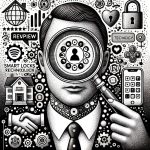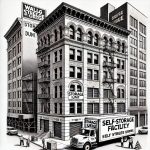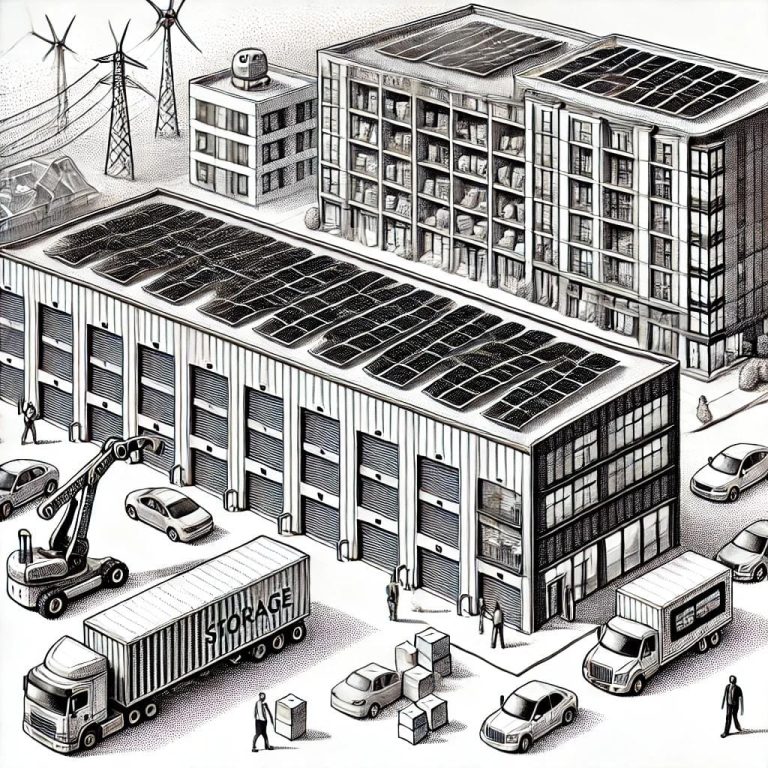IDEO STORAGE DAILY UPDATE March 4, 2025 Self-storage isn’t just garages for rent. It’s a $40-billion industry in constant motion, where the right deal, the right tech, or the right strategy can make or break an operator. Investors are doubling down, developers are breaking ground, and tech is rewriting how tenants store their stuff. Today’s…
Hello world!
Welcome to WordPress. This is your first post. Edit or delete it, then start writing!
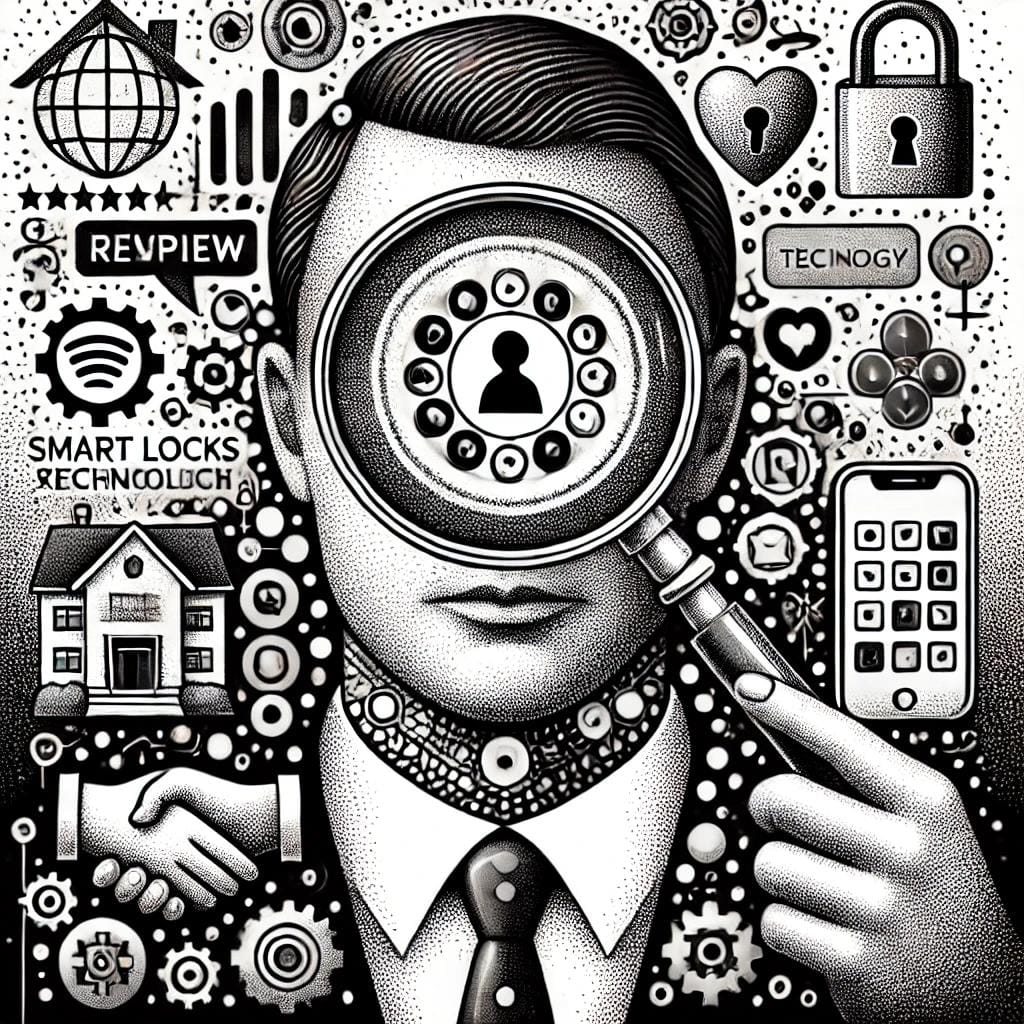
Tech Fails, Storage Wins, and Real Estate Surges: The Wild Ride of 2024
Welcome to this week’s roundup of tech updates, self-storage innovations, and real estate shifts. From Google’s battle with fake reviews to cutting-edge storage tech and booming property sales, here’s everything you need to know to stay ahead of the game. Tech News: Tackling Fake Reviews and Smart Storage Upgrades 1. Google Maps Cracks Down on…
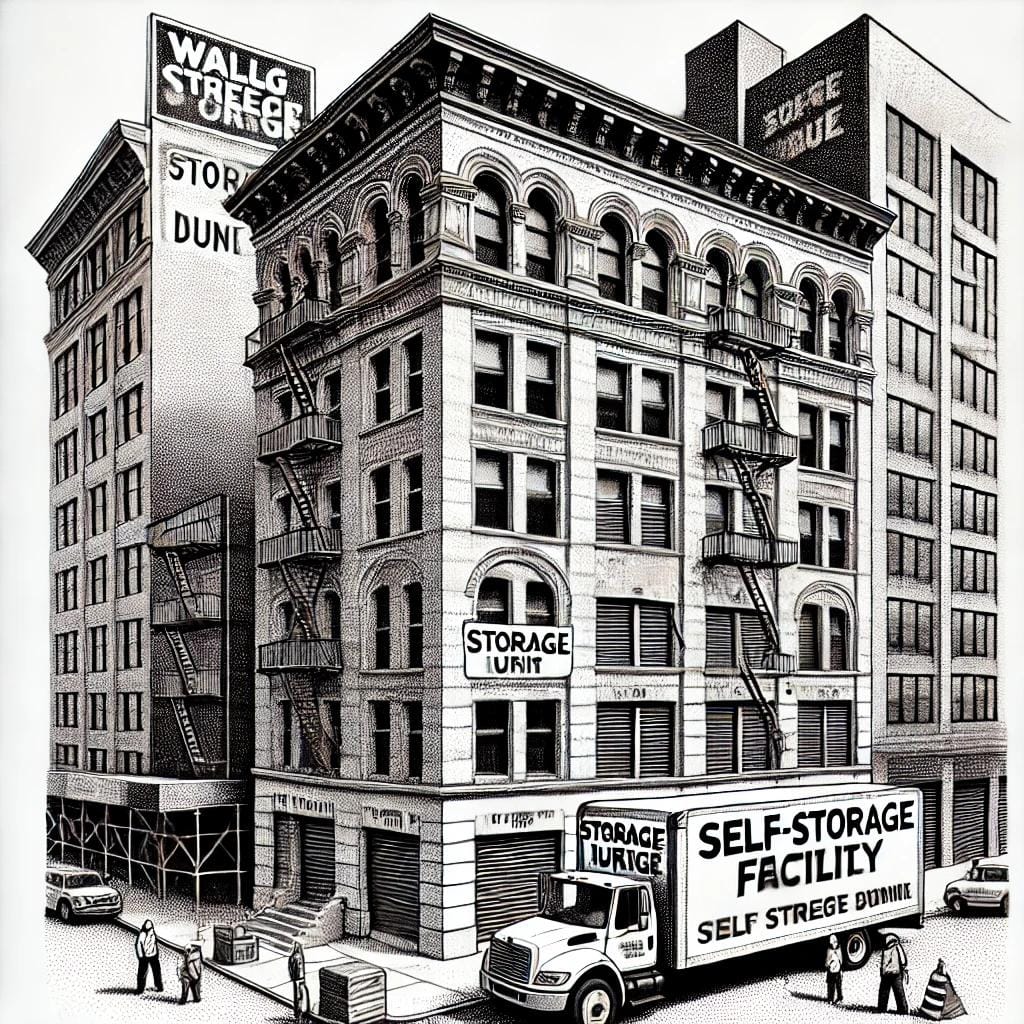
From History to Hoarding: Bristol’s Latest Storage Sensation ️➡️
Bristol’s Historic Building to Become Self-Storage Facility, Finally Realizing Its Full Potential 1. Transforming a Historic Building: Because Bristol Needs More Places to Store Old Junk Read the Full Article. The Bristol Zoning Commission has greenlit a plan to convert a historic building at 238 Main and 13 Prospect Streets into a self-storage facility. Because,…
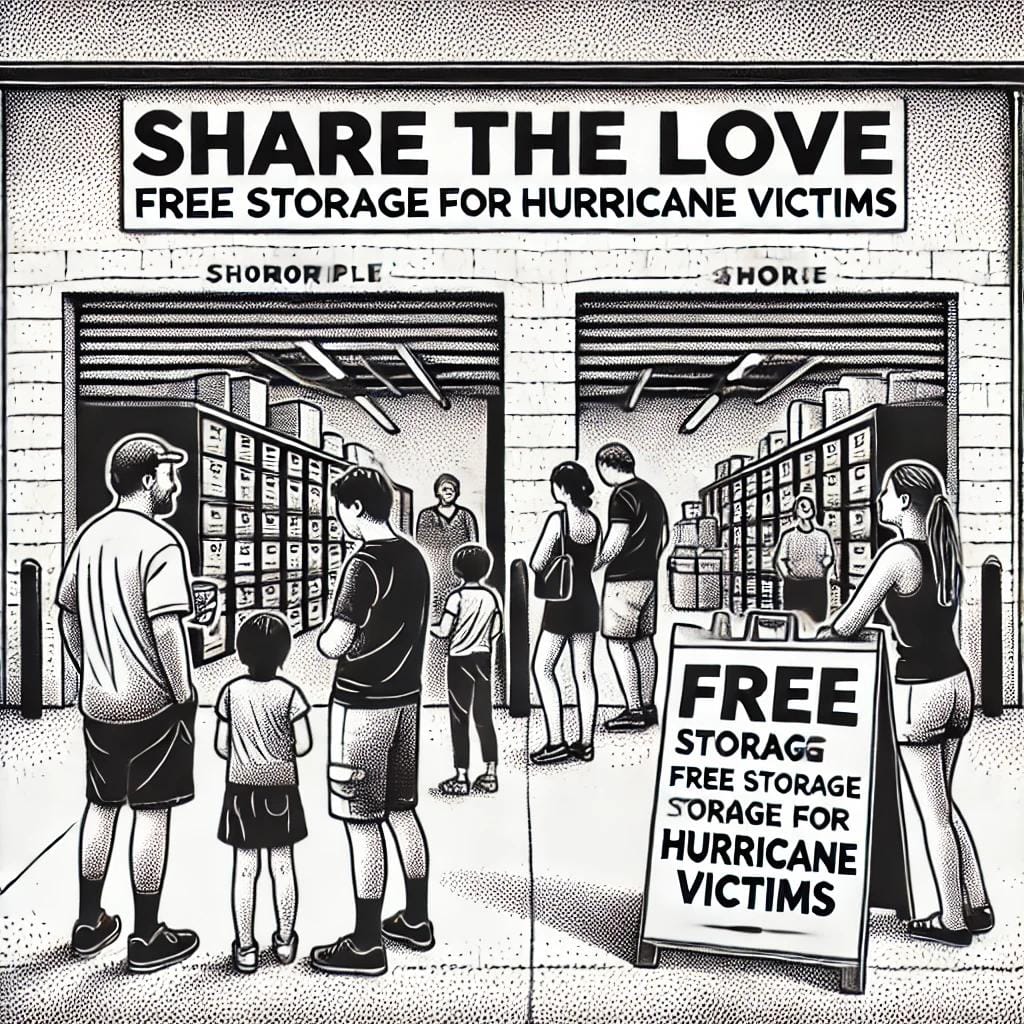
Tweeting into the Void: Social Media Blunders of 2024
Mastering Twitter in 2024: Revisiting the Basics It’s laughable that in 2024, we still need to revisit these fundamental principles of social media marketing. The rules haven’t changed in over a decade, yet many still falter. Here, we dissect a recent Twitter post from Storage Asset Management (SAM) and provide a blueprint for crafting engaging…
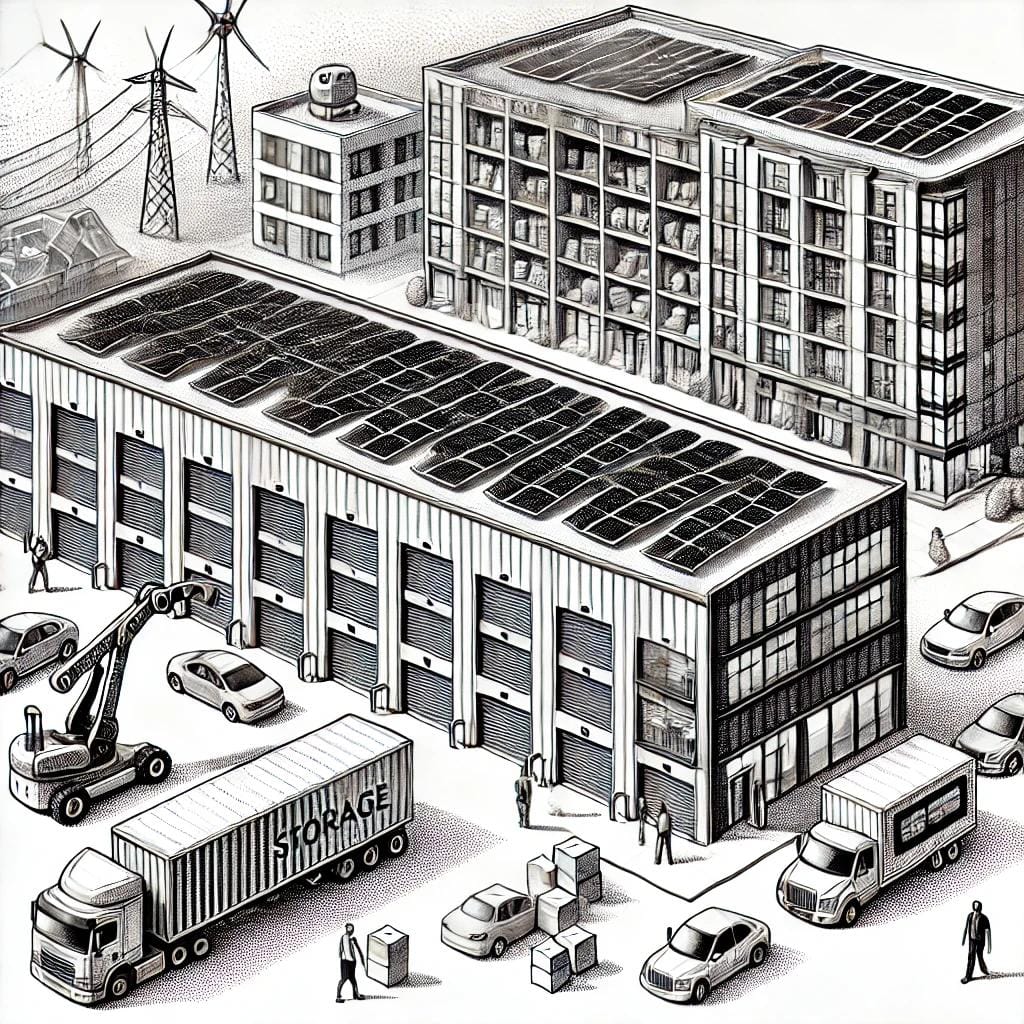
Self-Storage Industry Faces Transformations in 2024
Self-Storage Industry: Where Drama Meets Innovation Trumbull, CT – Excitement is building in Trumbull Corporate Park as a new self-storage facility is set to open. This development aims to tackle the local demand for storage space, providing a modern solution for residents and businesses alike. Jane Doe, a local resident, joked, “Finally, a place for…
How to Tame Team Dysfunction in Self-Storage
Enhancing Team Performance in Self-Storage Facilities: Overcoming the Five Dysfunctions Running a chain of self-storage facilities isn’t just about managing spaces; it’s about managing people. Your business’s success hinges on the effectiveness of your team. I recently delved into Patrick Lencioni’s book, “The Five Dysfunctions of a Team,” and it struck me how relevant his…
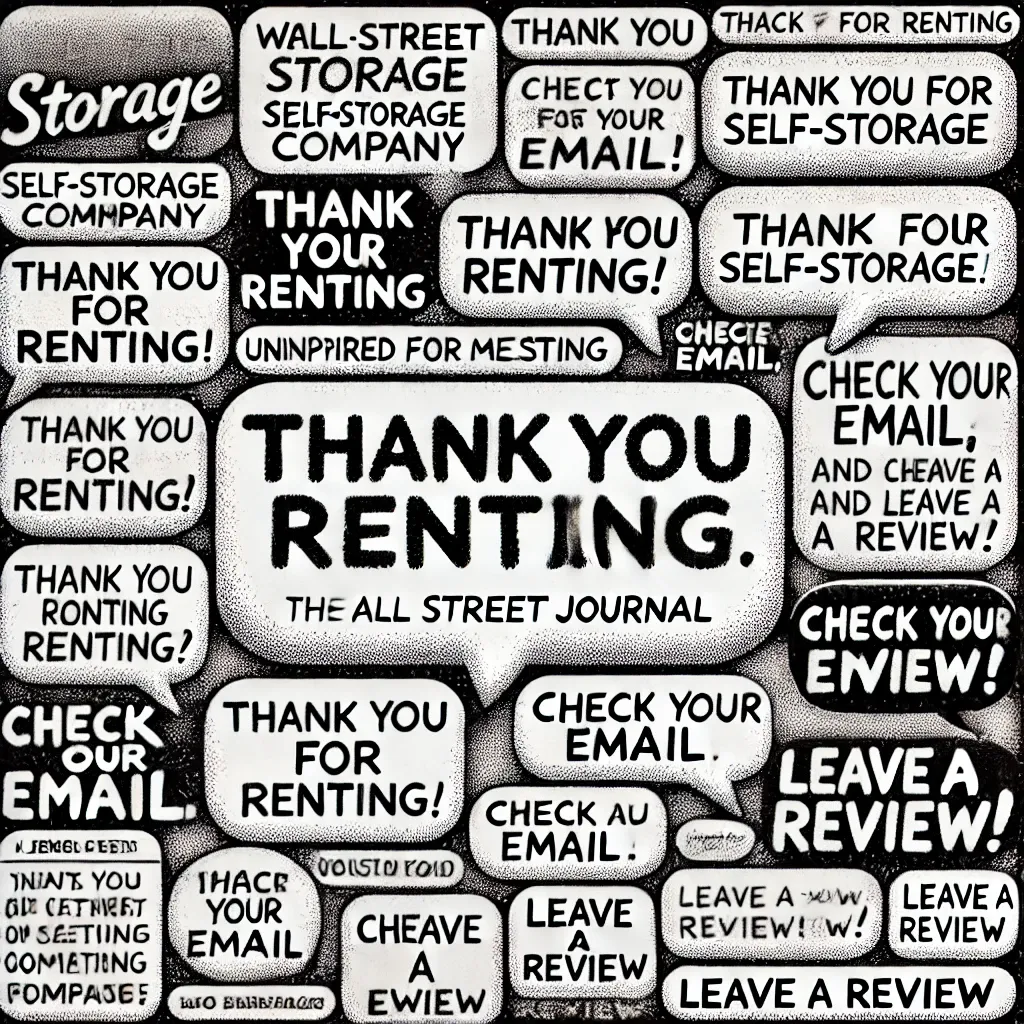
Bolt Storage: All Talk, No Spark
Opinion: Bolt Storage – A Lot of Talk, But Nothing Special With all the recent buzz about Bolt Storage and Nick Huber on Twitter, I decided to dive in and experience their customer journey firsthand. Bolt’s management team claims to be experts in marketing, customer service, processes, and using technology to cut costs. As someone…

Self-Storage Industry Meltdown: This Week’s Whirlwind of Chaos
Hold onto your padlocks and packing peanuts, folks! The self-storage universe is shaking more than your aunt’s antique crystal collection in a 5.0 earthquake. In this week’s explosive update, we dive headfirst into the chaos. First up, U-Box Denver slammed its doors shut after five years, sending shockwaves through the industry and leaving locals scrambling…
Unlocking the Self-Storage Renaissance: Insights and Innovations Shaping the Industry
In a shocking series of events that left industry insiders and casual hoarders alike in a state of bemused curiosity, the self-storage world was rocked this week by a Las Vegas man’s discovery of his cherished heirlooms mysteriously vanishing from his CubeSmart unit, sparking a nationwide debate on the effectiveness of security cameras and the…